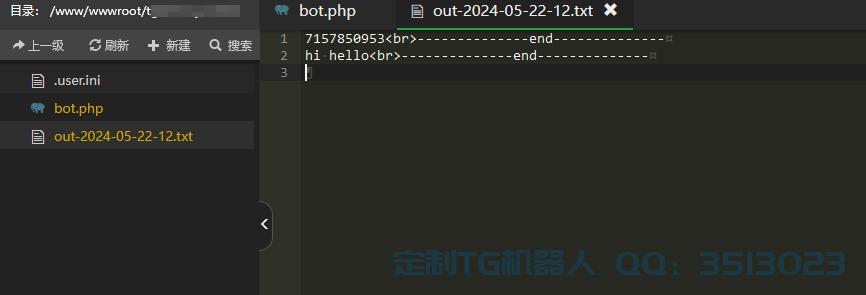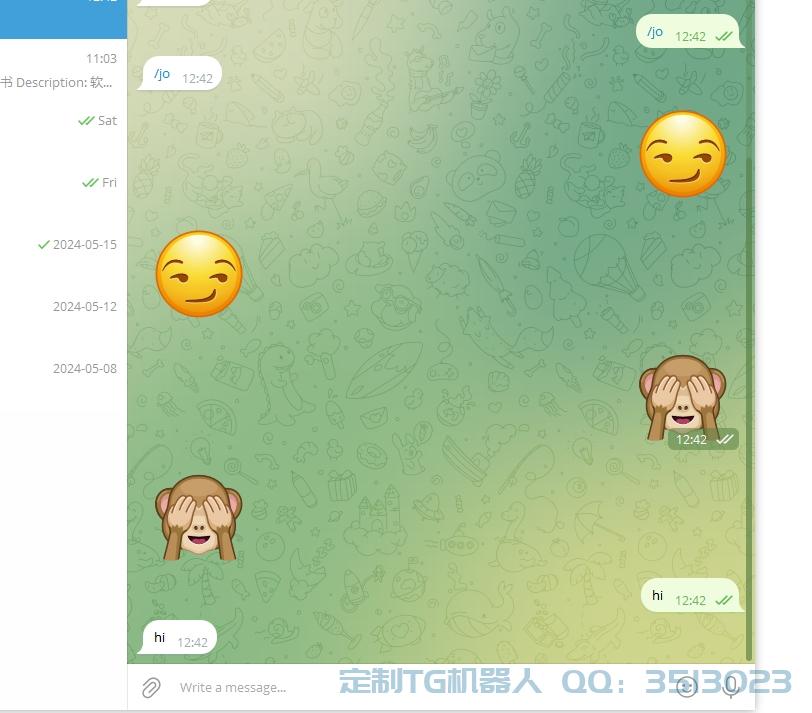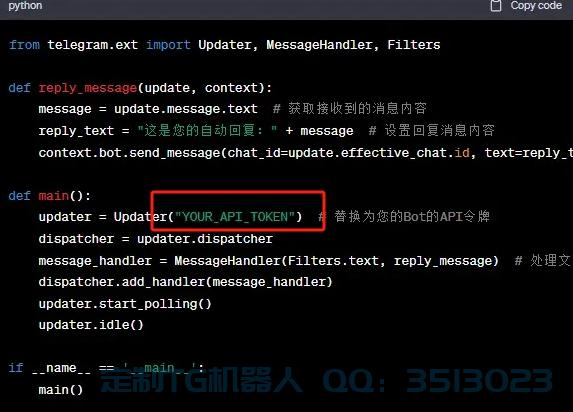PHP telegram电报机器人 消息回声机器人
1、申请bot,获取token,设置webhook:
https://api.telegram.org/bot<token>/setwebhook?url=https://www.youdocument.com/bot/bot.php
复制连接到浏览器中,显示以下json表示设置成功
{"ok":true,"result":true,"description":"Webhook is set"}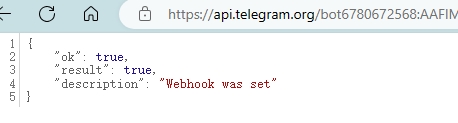
2、设置获取信息的监听脚本
<?php
function writeLog($log, $file = 'out')
{
#生产环境写消息队列
$of = fopen("{$file}-" . date("Y-m-d-H") . ".txt", 'a+');
fwrite($of, $log . '<br>--------------end--------------' . date("Y-m-d H:i:s") . "\r\n");
fclose($of);
}
function sendMessage($chatId, $message)
{
$url = $GLOBALS[website] . "/sendMessage?chat_id=" . $chatId . "&text=" . urlencode($message);
writeLog($url);
url_get_contents($url);
}
function url_get_contents($Url)
{
if (!function_exists('curl_init')) {
die('CURL is not installed!');
}
$ch = curl_init();
curl_setopt($ch, CURLOPT_URL, $Url);
curl_setopt($ch, CURLOPT_RETURNTRANSFER, true);
$output = curl_exec($ch);
curl_close($ch);
return $output;
}
$botToken = 'token';
$website = "https://api.telegram.org/bot" . $botToken;
$request = file_get_contents('php://input');
$request = json_decode($request, true);
if (!$request) {
// Some Error output (request is not valid JSON)
} elseif (!isset($request['update_id']) || !isset($request['message'])) {
// Some Error output (request has not message)
} else {
$chatId = $request["message"]["chat"]["id"];
$message = $request["message"]["text"];
writeLog($message);
sendMessage($chatId,$message);
}
?>把文件保存为bot.php服务器上,演示效果如下